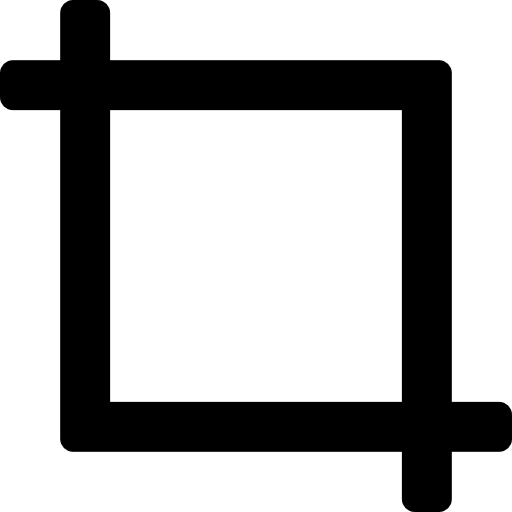
Universal Image Cropper
2. Output Dimensions (Sets Aspect Ratio)
These dimensions primarily set the aspect ratio for cropping.
3. Target File Size Range (KB)
Output size will be strictly between Min and Max KB.
Upload an image to begin cropping and resizing.
